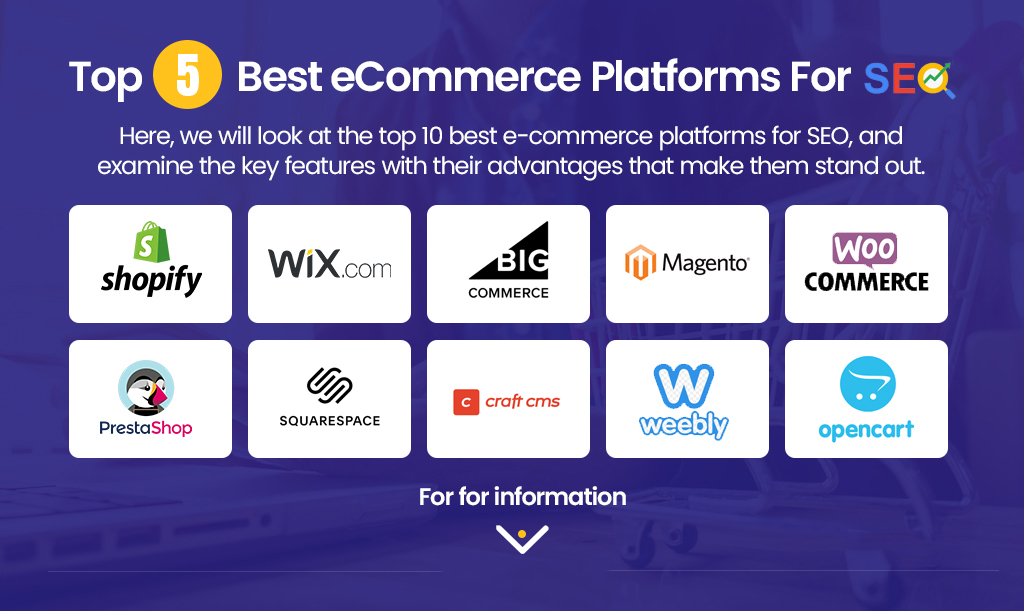Web design is crucial for creating successful websites that look good and provide a great user experience. In this article, we’ll explore the principles of good web design and how web design company can make websites more usable and effective.
The principles we’ll cover include:
- Usability as the key success factor: Prioritizing usability over looks to make sure users can easily use the website.
- Understanding user behavior and design considerations: Looking at how users behave online and designing with those behaviors in mind.
- Navigation and structure: Creating easy-to-use menus and layouts that help users find what they need.
- The visual language of design: Using colors, fonts, and images to create a specific mood or message.
- Embracing responsiveness: Making sure websites work well on different devices like phones and tablets.
- Essential tools and technologies: Exploring the main technologies used in web design and why using a Content Management System (CMS) can be helpful.
- UX design principles for exceptional user experiences: Introducing basic User Experience (UX) principles and how they relate to web design.
- Web design education and career paths: Talking about ways to learn web design skills and possible jobs in the industry.
- Choosing a web design company: Important things to think about when hiring a professional web design agency.
- Building your own website: Looking at website builder platforms that are easy for small businesses to use.
By understanding these principles and using them well, you can create websites that not only attract people but also give them a good browsing experience. Let’s start exploring these principles now!
1. Usability as the Key Success Factor
The primary role of usability in effective web design cannot be overstated. A user-centric design approach that prioritizes usability over purely visual aesthetics is crucial for creating a successful website. By focusing on usability, you ensure that the website is intuitive and easy to navigate, ultimately enhancing the overall user experience.
Key Points:
- Usability Over Visual Aesthetics: Prioritizing usability over visual aesthetics ensures that users can effortlessly interact with the website, find information quickly, and accomplish their goals without unnecessary distractions.
- User-Centric Design: Placing the needs and preferences of users at the forefront of the design process leads to interfaces that are tailored to their behaviors and expectations, resulting in higher satisfaction and engagement. This involves following recognized usability heuristics to ensure the interface meets established standards.
- Cognitive Load Impact: Understanding cognitive load and its impact on user interactions helps in designing layouts and interfaces that minimize mental strain, making it easier for users to process information and make decisions. Familiarity with relevant UX terms will aid in effectively addressing this aspect.
By embracing these principles, web designers can create an environment where users feel empowered and can seamlessly navigate through the website, leading to a positive and fulfilling experience.
2. Understanding User Behavior and Design Considerations
When it comes to web design, understanding user behavior is crucial for creating an effective and engaging website. Here are some key points to consider:
User Behavior Patterns
Users tend to scan rather than read every word on a webpage. This behavior has significant implications for design, as it requires the use of concise headings, bullet points, and visually distinct sections to grab users’ attention efficiently.
Designing for Scanning Users
To accommodate scanning behavior, it’s essential to structure content in a way that makes it easy for users to find the information they are looking for quickly. Utilizing clear headings, subheadings, and bullet points can help guide users’ eyes to the most important content on the page.
Balancing Content Quality and Sequential Reading Flow
While high-quality content is paramount for engaging users, it’s equally important to maintain a clear sequential reading flow. This means finding a balance between captivating content and a structured layout that allows users to navigate through information seamlessly.
Understanding these user behavior patterns and implementing design strategies that cater to them can significantly enhance the overall user experience of a website. By prioritizing user needs and behavior, web designers can create interfaces that are intuitive and engaging, leading to higher user satisfaction and interaction with the site.
3. Navigation and Structure: Guiding Users Through Intuitive Design
The role of navigation in helping users find information easily is crucial. A clear and easy-to-understand navigational structure is necessary for ensuring a smooth user experience. Visual cues like hover effects and breadcrumbs can greatly improve navigation usability, giving users context and helping them understand where they are on the website.
It’s also important to make sure that links look different from regular text so that users can easily click on them. By using colors, bold text, or underlines for links, users can quickly identify which parts of the content they can interact with. This not only makes the website look better but also makes it easier for users to navigate and use the site.
In simple terms, effective navigation and structure are key parts of good web design. They help users move around the website easily and find what they’re looking for without any problems.
4. The Visual Language of Design: Colors, Typography, and Imagery
When it comes to web design, the visual elements play a crucial role in shaping the overall user experience. Let’s delve into the key components of the visual language of design.
Impact of Color Choices
The selection of colors greatly influences the mood and message conveyed by a website. For instance, warm colors like red and orange can evoke a sense of energy and urgency, while cool colors like blue and green may create a calming and trustworthy atmosphere. It’s essential to consider color psychology and ensure that the chosen color palette aligns with the brand identity and the desired emotional response from users.
Typography Best Practices
Typography is not just about choosing aesthetically pleasing fonts; it directly impacts readability and cohesiveness. Pairing different fonts appropriately can enhance visual appeal while maintaining readability across various devices. It’s crucial to prioritize legibility and accessibility when selecting typefaces, especially for body text, and to establish a hierarchy that guides users through the content seamlessly.
Effective Use of Imagery
Imagery serves as a powerful communication tool on websites, enabling visual storytelling and evoking specific emotions. High-quality images that resonate with the target audience can significantly enhance user engagement. From product photos to background visuals, each image should serve a purpose in conveying the brand’s narrative and connecting with users on an emotional level.
By strategically leveraging colors, typography, and imagery in web design, you can effectively communicate messages, establish brand identity, and create immersive user experiences.
5. Embracing Responsiveness: From Adaptive Design to Mobile Optimization
In today’s digital landscape, it is crucial for websites to provide a seamless experience across different devices and screen sizes. This is where responsive design comes into play. Responsive design is an approach that aims to create websites that adapt and respond to the user’s device, providing an optimal viewing experience regardless of whether they are accessing the site on a desktop, tablet, or smartphone.
On the other hand, there is adaptive design. Adaptive design involves creating multiple versions of a website tailored to specific devices or screen sizes. When a user visits the site, the server detects their device and serves them the version of the site that is best suited for their screen size.
While both adaptive and responsive designs have their merits, responsive design has become the industry standard due to its flexibility and efficiency. Here are some key considerations for optimizing websites for different screen sizes and devices:
- Fluid Grids: Using fluid grids ensures that website elements resize proportionally based on the user’s device. This allows content to be displayed consistently, regardless of screen size.
- Flexible Images: Images should also be able to adapt to different screen sizes without losing clarity or distorting their proportions. Techniques like CSS media queries can be used to adjust image sizes accordingly.
- Mobile-first Approach: With mobile usage on the rise, it is essential to prioritize mobile optimization during the design process. By starting with a mobile-first approach, you can ensure that your website looks great on small screens and then progressively enhance it for larger devices.
- Touch-Friendly Interactions: Mobile devices primarily rely on touch-based interactions. Therefore, it is important to design buttons, menus, and other interactive elements with touch in mind. Use larger tap targets and provide ample spacing between elements to prevent accidental touches.
- Performance Optimization: Mobile users often have slower internet connections compared to desktop users. Optimizing your website’s performance, such as minimizing file sizes and reducing the number of HTTP requests, can greatly improve the user experience on mobile devices.
By embracing responsive design principles and focusing on mobile optimization, you can ensure that your website provides a consistent and user-friendly experience across all devices. Remember, in today’s mobile-centric world, catering to the needs of mobile users is no longer optional – it’s essential for success. For more detailed guidelines and insights on responsive design, you can refer to this Smashing Magazine article.
6. Essential Tools and Technologies for Modern Web Designers
When it comes to modern web design, there are several essential tools and technologies that every web designer should be familiar with. These tools and technologies play a crucial role in creating visually appealing and functional websites. Here are some key points to consider:
1. HTML
HTML (Hypertext Markup Language) is the foundation of web design. It provides the structure and content of a webpage. HTML uses tags to define elements such as headings, paragraphs, images, and links. Understanding HTML is essential for creating well-structured web pages.
2. CSS
CSS (Cascading Style Sheets) is used to control the visual appearance of a website. It allows designers to define colors, fonts, layout, and other stylistic elements. With CSS, you can create consistent styles across multiple web pages and ensure a cohesive design.
3. CMS
A Content Management System (CMS) is a software platform that allows users to create, edit, and manage digital content on a website without requiring technical knowledge. CMS platforms such as WordPress, Drupal, and Joomla provide ready-made templates and plugins that simplify the process of building a website. They offer flexibility, scalability, and ease of use for both designers and website owners.
Using these tools in combination enables web designers to create dynamic and visually engaging websites. HTML provides the structure, CSS adds style and design elements, while CMS platforms streamline content management and website development processes.
Other Tools and Technologies
In addition to these core technologies, there are numerous other tools and technologies that web designers can utilize depending on their specific needs:
- JavaScript: JavaScript is a programming language used for adding interactivity and dynamic features to websites. It allows designers to create interactive forms, animations, sliders, and other engaging elements.
- Graphic Design Software: Tools like Adobe Photoshop or Sketch enable designers to create custom graphics, logos, icons, and other visual elements that enhance the overall design of a website.
- Prototyping Tools: Prototyping tools like Adobe XD or InVision help designers create interactive prototypes of their websites, allowing them to test and refine the user experience before development.
By leveraging these tools and technologies, web designers can create visually appealing, functional, and user-friendly websites that meet the needs of their clients and users.
7. UX Design Principles for Crafting Exceptional User Experiences
In addition to the principles of good web design, it is important to understand the fundamental principles of User Experience (UX) design and how they relate to creating exceptional user experiences on websites. A UX designer plays a crucial role in shaping positive user interactions through thoughtful interface design strategies. Let’s explore some key principles of UX design and their relevance to web design:
1. User-Centric Design
UX design focuses on understanding users’ needs, behaviors, and goals to create intuitive and seamless experiences. By employing user research techniques such as usability testing and user personas, designers can ensure that the website meets the specific needs and preferences of its target audience.
2. Interaction Design
Interaction design is concerned with how users interact with a website or application. It involves designing interactive elements such as buttons, menus, forms, and animations to facilitate smooth and meaningful user interactions. By providing clear feedback and designing intuitive navigation systems, UX designers enhance the usability and engagement of a website.
3. Emotional Design
Emotions play a significant role in shaping users’ perceptions and experiences with a website. UX designers carefully consider the emotional impact of design choices, such as color schemes, imagery, and tone of voice. By evoking positive emotions through design elements, websites can create a memorable and enjoyable experience for users.
To illustrate these principles in action, let’s consider an example: Imagine a travel booking website that wants to provide an exceptional user experience. A UX designer would conduct research to understand travelers’ pain points and preferences. They would then focus on designing an intuitive booking process with clear steps, minimal form fields, and helpful tooltips. Additionally, they would use visually appealing imagery of popular destinations to evoke positive emotions and create a sense of excitement.
By incorporating these UX design principles into web design practices, websites can elevate the overall user experience and drive higher levels of user engagement and satisfaction.
Exploring Web Design Education and Career Paths
When it comes to learning web design skills and pursuing a career in the field, there are various options available. Whether you prefer online courses or university programs, you can find the right path to develop your skills and knowledge. Here are some key points to consider:
1. Online Courses
Online courses offer flexibility and convenience for individuals looking to learn web design skills at their own pace. Platforms like Udemy, Coursera, and Skillshare provide a wide range of courses on web design fundamentals, HTML/CSS coding, responsive design, and more. These courses often include video lectures, practical exercises, and assignments to help you gain hands-on experience.
2. University Programs
Many universities offer degree programs in web design or related fields such as graphic design or computer science. These programs provide a comprehensive curriculum that covers both technical and design aspects of web development. They often include courses on user experience (UX) design, visual design principles, front-end development, and project management. University programs can provide a more structured learning experience with opportunities for networking and collaboration with peers.
3. Transitioning to UX Design
If you have a background in web design and are interested in expanding your skill set, transitioning to UX design can be a natural progression. While web design focuses on the visual aspects of a website, UX design takes a broader approach by considering the entire user experience. Both fields share similarities in terms of creating user-centric designs and understanding user behavior.
By upskilling in UX design through online courses or specialized programs like this UX Design Bootcamp, you can broaden your career opportunities and work on crafting exceptional user experiences.
4. Career Change Opportunities
For individuals with a background in web development or related fields, upskilling in UX design can open doors to new career opportunities. With the growing demand for UX designers across industries, transitioning from web design to UX design allows you to leverage your existing skills while expanding into a field that focuses on user-centered design principles. This article on marketing to UX provides valuable insights into this transition.
It’s important to note that UX design involves more than just web design, as it encompasses various aspects of user research, prototyping, and usability testing.
By exploring different educational paths and considering career transitions, you can find the right fit for your goals and aspirations in the web design industry. Whether you choose online courses, pursue a university program or even consider transitioning into UX design, continuous learning and staying up-to-date with industry trends are key to success in this ever-evolving field.
Finding the Right Fit: Choosing a Web Design Company
When it comes to creating a successful website, finding the right web design company is crucial. Whether you’re a small business owner or an entrepreneur, selecting a professional web design agency that aligns with your goals and vision can make all the difference in achieving your online objectives. Here are some key considerations to keep in mind when choosing a web design company:
1. Expertise and Experience
Look for a web design agency that has extensive experience in your industry or niche. A company with relevant expertise will not only have a deep understanding of your target audience, but also be able to create a website that resonates with them.
2. Portfolio and Track Record
Take the time to review the portfolio of any potential web design companies. Look for examples of their previous work and assess whether their style and quality align with what you envision for your own website. Additionally, consider checking testimonials or case studies to gauge their track record in delivering successful projects.
3. Communication and Collaboration
Effective communication is essential throughout the web design process. Choose a company that values collaboration and keeps you involved every step of the way. They should listen to your ideas, provide regular updates, and be responsive to your feedback.
4. Budget Considerations
Determine your budget for the web design project and find a company that can work within those financial parameters. Keep in mind that while cost is important, quality should not be compromised. Look for value rather than solely focusing on the lowest price.
5. Local vs Remote Teams
Consider whether you prefer working with local website designers or are open to collaborating with remote teams or agencies. Local designers may offer more face-to-face interactions and a deeper understanding of your local market, while remote teams may provide access to specialized expertise and potentially lower costs.
6. Additional Services
Evaluate whether the web design company offers additional services such as search engine optimization (SEO), content creation, or maintenance packages. Having these services available within the same agency can streamline your website development process and ensure a cohesive online presence.
By considering these factors, you’ll be able to find a web design company that not only meets your requirements but also understands your business objectives. Remember, the right fit will ultimately result in a website that not only looks visually appealing but also performs effectively and helps you achieve your online goals.
For more comprehensive checklists on choosing the right web design company, you can refer to resources like this one and this one.
Building Your Own Website: DIY Solutions for Small Businesses
When it comes to building a website for your small business, you don’t always have to rely on professional web design agencies. There are user-friendly website builder platforms available that cater specifically to the needs of small businesses and entrepreneurs. These platforms offer a DIY approach, allowing you to create and customize your own website without any coding knowledge.
Key Points to Consider when Exploring Website Builders for Small Business
- Easy-to-use interface: Look for a platform that offers a simple and intuitive interface, making it easy for you to navigate and build your website. Drag-and-drop functionality and pre-designed templates can save you time and effort.
- Customization options: Ensure that the website builder provides enough flexibility for you to customize your website according to your brand identity. Look for options to change colors, fonts, layouts, and add your own images or videos.
- Mobile responsiveness: With more people accessing websites on their mobile devices, it’s crucial that your website is optimized for mobile viewing. Make sure the website builder offers responsive templates that adapt to different screen sizes.
- SEO features: Search engine optimization (SEO) is essential for improving your website’s visibility in search engine results. Look for a website builder that offers built-in SEO tools like meta tags, sitemaps, and friendly URLs.
- E-commerce capabilities: If you plan on selling products or services online, choose a website builder that supports e-commerce functionality. Look for features like secure payment gateways, inventory management, and order tracking.
- Affordable pricing: As a small business owner, cost-effectiveness is important. Compare pricing plans of different website builders and choose one that offers the right balance between affordability and features.
Recommendations for Affordable Yet Professional-Looking Website Builders
- Wix: Wix is a popular website builder known for its user-friendly interface and extensive customization options. It offers a range of templates and features suitable for small businesses.
- Squarespace: Squarespace offers visually stunning templates and a powerful editor that allows you to create a professional-looking website. It also provides built-in SEO tools and e-commerce capabilities.
- Weebly: Weebly is a beginner-friendly website builder with drag-and-drop functionality. It offers a wide selection of templates, as well as features for e-commerce, blogging, and SEO.
- WordPress.com: WordPress.com is a versatile platform that combines ease of use with powerful customization options. It offers a range of themes and plugins to enhance your website’s functionality.
Remember, building your own website can be an affordable and rewarding option for small businesses. By using user-friendly website builders, you can create a professional online presence that aligns with your brand identity and attracts customers.
Conclusion
The principles of good web design are essential for creating successful websites. By following these principles, you can improve the user experience and achieve your website’s goals effectively.
- Encouraging a user-centric approach: Prioritizing usability over visual aesthetics ensures that your website resonates with its audience and facilitates seamless interactions.
- Focusing on content quality: Emphasizing high-quality content not only establishes credibility but also enhances user engagement and satisfaction.
- Streamlining navigation and structure: Creating a clear and intuitive navigational structure minimizes cognitive load and guides users through the website effortlessly.
Incorporating these principles into your web design endeavors empowers you to craft exceptional user experiences, foster meaningful connections with your audience, and ultimately drive success for your online presence. Remember, the principles of good web design are not just guidelines; they are the building blocks of impactful digital experiences.
FAQs (Frequently Asked Questions)
What is the primary role of usability in effective web design?
Usability plays a crucial role in effective web design as it focuses on creating a user-centric design approach that prioritizes usability over purely visual aesthetics. This ensures that the website is easy to navigate and interact with, ultimately enhancing the overall user experience.
How does user behavior, such as scanning, impact web design?
User behavior patterns, such as scanning, have implications for web design as they require strategies for designing with scanning users in mind. This includes using concise headings and bullet points to cater to users who tend to scan content rather than engage in sequential reading.
What is the critical role of navigation in web design?
Navigation plays a critical role in helping users find information easily. Achieving a clear and intuitive navigational structure, along with visually distinguishable links, enhances navigation usability and overall user experience.
How do colors, typography, and imagery impact web design?
Colors, typography, and imagery have a significant impact on web design. They influence the mood and message of a website, affect readability and cohesiveness through best practices for typography selection and pairing, and communicate visually while evoking the right emotions through effective use of imagery.
What are the key considerations for optimizing websites for different screen sizes and devices?
Key considerations for optimizing websites for different screen sizes and devices include distinguishing between adaptive and responsive design approaches, understanding the importance of creating mobile-friendly experiences, and ensuring that the website functions seamlessly across various devices.
What are the fundamental principles of User Experience (UX) design and their relevance to web design?
The fundamental principles of UX design are essential in shaping positive user interactions through thoughtful interface design strategies. They also consider the emotional impact of design choices on users’ perceptions and experiences with a website, making them highly relevant to web design.